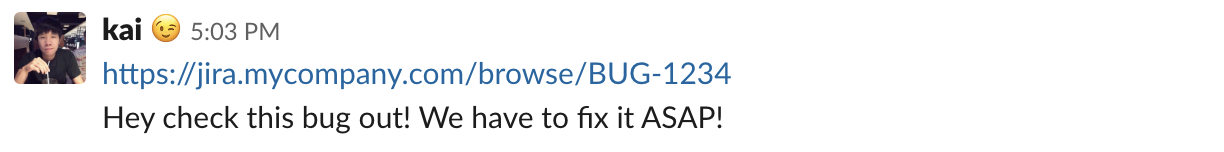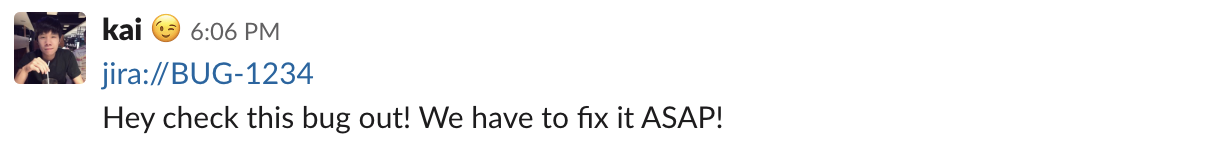Make your own custom URI scheme resolver
Sometimes, sharing URLs isn't easy. Especially if we are sharing some sites like Jira tickets, which requires us to type the long domain name before we can even type in the identifiers. Otherwise, we would have manually goes to the site, and then copy & paste the URL, when we already knew where we're going. It's even more painful when the site is slow, wasting us a lot of time and bandwidth.
What if we could do better, what if we could make clicking on a URL like jira://BUG-1234 immediately takes us to the URL we want? It's playtime.
As I'm using macOS, the following examples would also only be related to macOS, I don't and I probably won't know how other OS works.
#Analyzing the URL
The URL jira://BUG-1234 is actually a valid URL, and we can view the URL roughly as follow.
[scheme]://[path]So that with https://google.com, the https is the scheme and google.com is the path. For our case though, instead of the common http, ftp, or ssh scheme, jira is the scheme, and BUG-1234 is the path. Now, all we gotta do is to define specific action when the computer sees this scheme.
#How it works
Ever wondered how the URLs works when we click on an http:// link? How does it know which application to open? They're actually registered in a map like structure somewhere in our computers, so whenever the user clicks on a link, it will look inside the map and find the corresponding application to open.
You can view the map by entering the command in your terminal.
$ /System/Library/Frameworks/CoreServices.framework/Versions/A/Frameworks/LaunchServices.framework/Versions/A/Support/lsregister -dump | grep -B6 "bindings:.*:"In my case, since I have VSCode installed, there is an entry associated with the vscode scheme.
claim id: 40744
name: Visual Studio Code
rank: Default
roles: Viewer
flags: url-type
icon:
bindings: vscode:So the basic idea here is that we can create an app, just like VSCode, which we can register our scheme (jira in this case) to the app, then when we click on the link, it would simply open the app we wrote.
#Creating the app
Creating an app with AppleScript might be the easiest way to get started, and as long as our app doesn't require a lot of logic, it should be fine even if you don't really understand the language.
Let's open Script Editor from /Applications/Utilities/Script Editor.app (yes it's built-in). Then choose the language as AppleScript, then start writing code.
on open location myURL
set oldDelims to AppleScript's text item delimiters
set newDelims to {"://"}
set AppleScript's text item delimiters to newDelims
set pathname to item 2 of the text items of myURL
do shell script "open https://mycompany.atlassian.com/browse/" & pathname
set AppleScript's text item delimiters to oldDelims
end open locationLet's not ask me what do these code actually mean, because I have no idea. Most of them are copied & pasted from somewhere I googled, and that's not the point.
All you have to know is that in line 6, we are extracting the path we mentioned above and assign it to a variable pathname. In line 8, we are executing a shell script and calling open built-in command to open our URL in the default browser, and the URL we're opening is https://mycompany.atlassian.com/browse/[pathname].
That's easy, right? With only 11 LOC we can now save it as an app. Click File: Save and select the File Format to be Application, give it a nice name like jira-linker and hit Save.
Don't rush to run your app though, there's still something we have to do to make it work.
#Registering the URI scheme
We have our app set up, but it's not listening to the scheme we defined. Let's open the app we just created by right-clicking on it and select Show Package Contents. Open Contents/Info.plist with your favorite editor, and add the followings to the end of the file before the last </dict>.
<key>CFBundleURLTypes</key>
<array>
<dict>
<key>CFBundleURLName</key>
<string>Jira URL</string>
<key>CFBundleURLSchemes</key>
<array>
<string>jira</string>
</array>
</dict>
</array>What we are trying to do is simply set up jira as a scheme for the application to use. Once the app runs the first time, it will register the URL scheme to the internal system, so every time when it sees the link, it will know which app to open.
Save the file, and let's open the app. The application should do nothing and that's totally normal, as we aren't doing anything other than a simple AppleScript.
#Profit
Now we can try to click on links we defined. Here, let's try jira://BUG-123, I've created for you. If you see a popup to ask you to open your app jira-linker then Bingo! It works! You should now see that the link open a new page with URL of https://mycompany.atlassian.com/browse/BUG-123.
Let's see if our URI scheme got registered properly, just to be sure.
$ /System/Library/Frameworks/CoreServices.framework/Versions/A/Frameworks/LaunchServices.framework/Versions/A/Support/lsregister -dump | grep -B6 "bindings:.*jira:"You should see something like the following.
claim id: 45020
name: Jira URL
rank: Default
roles: Viewer
flags: apple-internal url-type
icon:
bindings: jira:#What's next?
Since that the whole app is just a simple AppleScript with a few lines of config, you could do anything with it. For instance, we have an internal short URL resolver service at work, much like Google's go, we registered an URI scheme to get to go:// much faster. You can also perform other scripts rather than opening a boring web page, like click on a link to send a message via Slack, or open a ticket on Jira, etc. Anything, practically, let's make something fun and share with others!
#References
- URL - Wikipedia
- Directory of URL Schemes for Mac Apps - superuser
- Creating a custom url scheme via AppleScript and Python